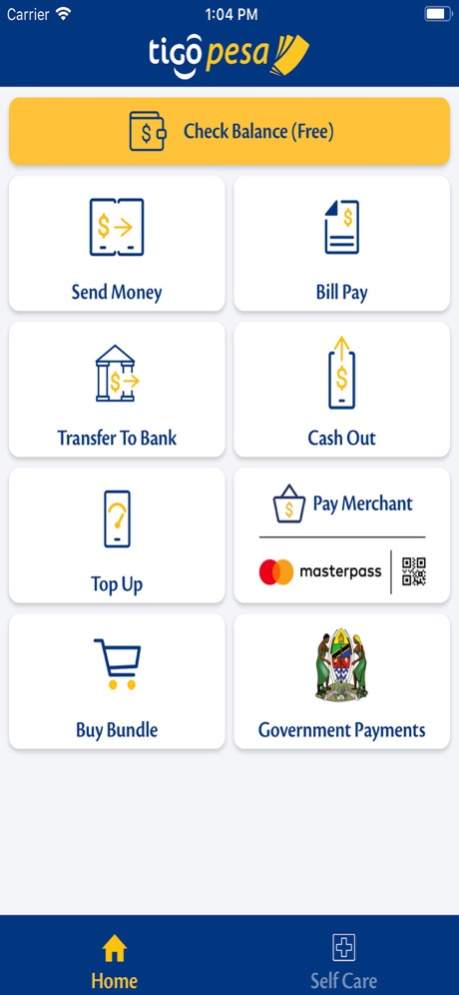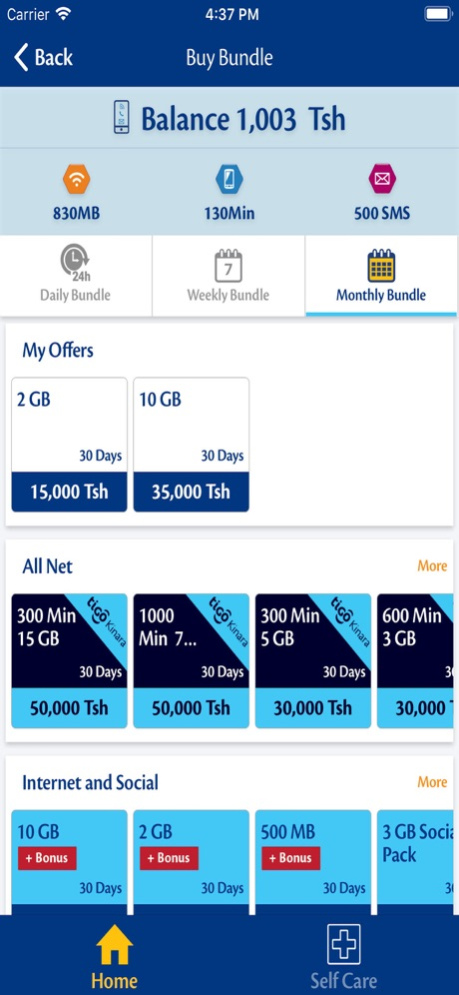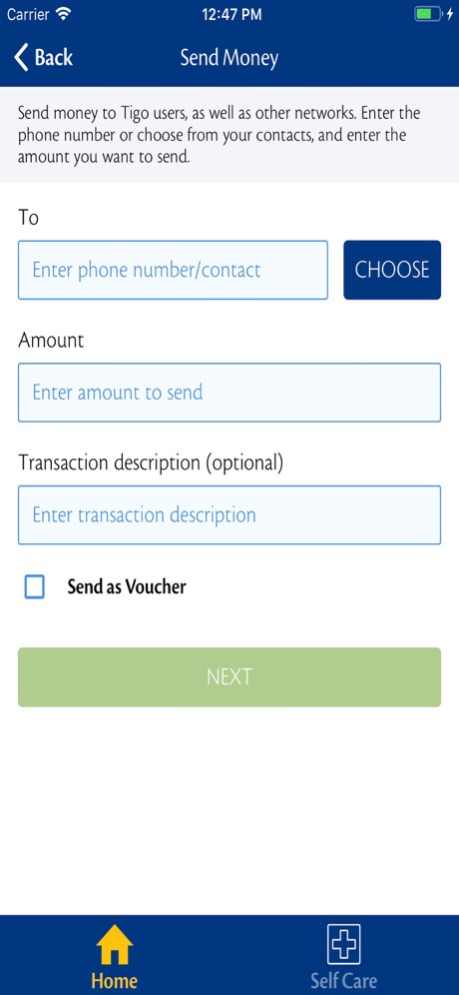Tigo Pesa Tanzania 24.0
Continue to app
Free Version
Publisher Description
With the Tigo Pesa App you can now access your Tigo Pesa wallet conveniently and securely perform all your transactions much faster and easier than ever before.
KEY FEATURES:
• New look and feel – beautiful, easy to use and secure
• Available in both English and Kiswahili
• Check Balance for FREE!
• Access your wallet from any data network, from anywhere in the world
• Choose contacts from your phonebook when you need to send money, or Top Up Airtime
• Send money to other Networks (with name confirmation), and Banks/Financial Institutions in Tanzania
• Save all your regular Bill Payments and Bank Transfers to personal favorites for quick and easy access
• Government Payments – with capability of paying via QR code provided by the billing institution or by entry of Control Number.
• Transaction Reversal – where users can initiate reversal, for wrong transactions sent within the Tigo Network
• View all your activities performed on the app with ease in My Activities
• Easily register or de-register your devices and have access to your wallet from multiple devices
• Buy Tigo Bundles for Self or for others
• See all your Airtime & Bundle balances (including validity period) in one place
• Perform all transactions securely using your Tigo Pesa PIN
• Masterpass QR – Scan & Pay merchants
• Send money as a Voucher to receivers who don’t have wallets, or to bear the Cash Out charges
Feb 5, 2024
Version 24.0
Improvements for payment via QR code scanning.
About Tigo Pesa Tanzania
Tigo Pesa Tanzania is a free app for iOS published in the Accounting & Finance list of apps, part of Business.
The company that develops Tigo Pesa Tanzania is Millicom - Tigo. The latest version released by its developer is 24.0.
To install Tigo Pesa Tanzania on your iOS device, just click the green Continue To App button above to start the installation process. The app is listed on our website since 2024-02-05 and was downloaded 77 times. We have already checked if the download link is safe, however for your own protection we recommend that you scan the downloaded app with your antivirus. Your antivirus may detect the Tigo Pesa Tanzania as malware if the download link is broken.
How to install Tigo Pesa Tanzania on your iOS device:
- Click on the Continue To App button on our website. This will redirect you to the App Store.
- Once the Tigo Pesa Tanzania is shown in the iTunes listing of your iOS device, you can start its download and installation. Tap on the GET button to the right of the app to start downloading it.
- If you are not logged-in the iOS appstore app, you'll be prompted for your your Apple ID and/or password.
- After Tigo Pesa Tanzania is downloaded, you'll see an INSTALL button to the right. Tap on it to start the actual installation of the iOS app.
- Once installation is finished you can tap on the OPEN button to start it. Its icon will also be added to your device home screen.